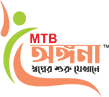Banking is now at the consumer’s fingertips. Digital Banking has made it possible to avail banking services virtually from anywhere within the range of the internet. But like the physical banking, there are risks involved in Digital Banking, just in some different manners. However, with proper precaution and preventive measures, significant risks can be eliminated. To protect customer’s bank account, MTB has taken a number of initiatives; it has deployed state of the art security technologies and constantly doing researches on continuing security threat for securing customer’s data. However, MTB cannot assure complete security by itself, there are a lot of measures that have to be taken by customers. For example, customers performing online transactions over insecure networks or devices may jeopardize his banking credentials; this is one of the few scenario how data breaches can take place. In order to be safe and secure, it is worth being aware of cybersecurity, because you never know when it might save you from a digital theft someday! MTB has dedicated this place where you can find a lot of tips on cybersecurity. If you follow these tips, we hope that you will have a peaceful banking experience with us, without worrying much about cybercrimes.
Secure Your Devices
- Regularly update your device’s operating system (e.g. Windows, Android, IOS, etc.) with latest security patches
- Use antivirus protection for your PC and mobile device
- Use trusted web browsers (e.g. Internet Explorer, Chrome, Firefox, Opera, etc.)
- Download application only from reputable / authenticate sources (e.g. Microsoft, Play Store, etc.)
- Check your privacy policy before granting permission to an application, for e.g. a flashlight application should not ask permission to access camera, SMS, phone book, etc.
- Try to avoid installing untrusted plugins in your browser
- Use Application locker on your mobile device
- Stay safe by using secured internet connections (don’t use open/free Wi-Fi)
- Don’t store sensitive information in your smartphone
- Use your device’s auto-lock feature
- Don’t share your device with others
- Avoid “jailbreaking” and “rooting” your mobile device
- Don’t keep your device’s location feature turned on, unless required
- Log into your Desktop / Laptop as a least privileged user instead of administrator/root user
Preventive Measures For Phishing Attack
- Have a close look at the sender’s email address. Often the scam email addresses are slightly changed than the original ones. aAnything other than ‘mutualtrustbank.com’ after the ‘@’ symbol means the sender is not from MTB. For example, MTB does not send emails from domains like ‘@mtb.com’, ‘@mtb.org’, ‘@mtb-bank.org’, etc.
- MTB will never ask your PIN, passwords, OTP, or similar personal information. Never respond to these questions, and if you have the slightest doubt, call MTB 16219 (local) or +880096000000 (overseas) directly for clarification
- MTB never conducts lotteries or funding through email. Discard such emails if you ever get such email
- Avoid replying, clicking any link or attachment of an email if you were not expecting that email, it might direct you to a fraudulent website.
- In a scam email, usually, there are notable grammatical and spelling mistakes
- Do not expose your email addresses in untrusted medias
- Before submitting any sensitive information in a website, carefully check the content of the website to make sure it is an authentic website.
- Do not rush or feel under pressure if the email asks for your prompt response. Cybercriminals use emergencies such as “hurry up, 90% discount” or “your password or PIN has been compromised, click the link immediately to reset” etc. to provide less time to think. Always take time to investigate the legitimacy before you act in such cases.
- Do not subscribe to unnecessary newsletters, movie sites, etc. or expose your email addresses in untrusted media
- If you get an email claiming to be from mutualtrustbank.com and it seems suspicious to you, immediately call 16219 (local) or +880096000000 (overseas) to be sure about its authenticity
Preventive Measures For PIN Fraud
- Memorize your personal identification number (PIN)
- Choose a PIN that is easy for you to remember but difficult for others to guess. Don’t use any numbers that appear in your wallet (e.g. ID, birth date, phone number, Social Security number or any simple combination of these, etc.). If you are already using such a number, it is recommended to change it
- Never tell your PIN to anyone. MTB will never ask you for your PIN. Even other financial institutions, the police, or a merchant should never ask for your PIN. You are the only person who should know it
- If you identify that your PIN has been compromised, block your card immediately and request to MTB for re-issuing the PIN again
Preventive Measures For Payment Card Scam
- It is strongly recommended not to lend your cards to anyone.
- Keep your card in a safe place to avoid damage or theft
- Don’t leave your card in your car’s glove compartment. A high percentage of card thefts happen from car glove compartments
- Shred anything with your Card Number on it, like statements, bills, etc.
- Stay vigilant on doing online shopping with your Credit Cards. Only enter your credit card number on reputed and secure websites. To check if the website is secured, look for https:// in the address bar and lock pad sign in your internet browsers
- Review Your Billing Statements each month and check for any discrepancies
- Immediately report a lost or stolen MTB payment card (16219 or +8809604016219 from overseas)
ATM Security Tips
- Look around and observe your surroundings – if the machine is poorly lit or if you notice anything unusual or feel insecure, use another ATM or come back later
- Shield the screen and keyboard so that anyone waiting to use the ATM cannot see your PIN or transaction amount
- If it looks like someone has tampered with the ATM equipment, don’t use it. (This could mean that a criminal has attached a “skimmer” to the ATM to steal your financial information.) If a suspicious person offers to help you to use the ATM, refuse and leave
- If the cash amount is large, don’t count the cash while standing at the ATM – put your cash, card, and receipt away immediately
- Lock the car doors; roll up the other windows, turn down the engine, take away any valuable things and the keys when you use a drive-through ATM
- After completing your transaction, remember to remove your card, cash and any printed documents such as receipts or statements
- Do not leave your receipt behind – take it with you. Compare your ATM receipts with your monthly statement. It is the best way to guard against unauthorized use of your card, and it makes record-keeping easier for you
- Only use ATMs with Visa, Master, UnionPay logos
- If you see anyone or anything suspicious, cancel your transaction and leave immediately. If anyone follows you after withdrawing the money, go to a crowded, well-lit area and call the police. When you are safe, inform the incident at 16219 (local) or +8809604016219 (Foreign)
Best Practices For Secure Online Shopping
- Make sure you are purchasing from a secured, trusted, authentic and reputable online address
- Use secured communication: a padlock icon () or lock icon, displayed in a web browser indicates a secure mode
- If you make an online purchase, print out a copy of the transaction for your records. This will make it easier to check against your credit card statement.
- Run your web browser in private mode
- Don’t give internet shops more private information than they need.
- Try not to perform any online shopping when you’re using a public computer or a public / open Wi-Fi network
- Don’t store your card information on public web site
- Be wary of any unexpected or strange ‘pop-up’ windows that might suddenly appear, especially during your online banking session
Further Preventive Measures For Internet Banking Scams
- Before login to your internet banking account, make sure that the website address begins with https:// (https://ibank.mutualtrustbank.com/login/login.aspx), which confirms that you have logged on to the secured site of MTB. The Padlock symbol () is available in the left-hand corner, it represents the security certificate issued by an authorized organization
- It is better to use the virtual keyboard provided by MTB for typing the credentials
- Always use strong passwords for your internet banking account. Change your password regularly and ensure it’s still a strong one
- If you identify that your internet banking password has been compromised, change the password immediately
- Be wary of any unexpected or strange ‘pop-up’ windows that might suddenly appear, especially during your internet banking session
- Try not to perform any online banking when you’re using a public / open Wi-Fi network, a public computer and unauthorized VPN software
- Avoid signing-in to your internet banking account via mailers
- Subscribe for transaction notifications
- Remember to log out of the system and close your browser whenever you leave your computer, even for a short while
- Don’t save the password. Disable your browser’s AutoComplete feature that remembers the data including your online password, uncheck the option “Remember my Password” in your browser. Refer to your browser’s Help function for details
- Clear your browser’s cache after each session on a regular basis, so that your account information is removed. This is particularly important if you are using a shared PC. It is a good practice to run your browser in private mode
- Always use the latest recommended and updated web browsers so that you have the most updated security features available
- MTB will always ensure your second-factor authentication through One Time Password (OTP) via SMS or email Call 16219 (local) / +8809604016219 (Foreign) immediately, if you notice any unusual transactions on your account